Save Energy – Kill Your Screensaver
Filed Under Efficiency Tips
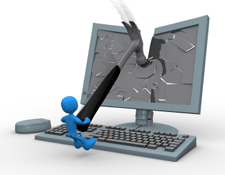
This post is in response to Blog Action Day. This year’s topic is one that is important to everyone – the environment.
Screensavers have been around since the beginning of computing, but the days of CRT burn-in are now far past us. So why do we still keep screensavers around? If solely for entertainment, there is a grave cost slowly piling up.
Nicholas Carr has already done the footwork and says the following:
A PC with a screensaver going can use well over 100 watts of power, compared with only about 10 watts in sleep mode. An analysis by the University of New Hampshire indicates that if an organization has 5,000 PCs that run screensavers 20 hours a week, the annual power consumed by those screensavers “accounts for emissions of 750,000 pounds of carbon dioxide, 5,858 pounds of sulfur oxide, and 1,544 pounds of nitrogen oxide.” Considering that there are something like 600 million PCs in use today – and that it’s not unusual for people to leave screensavers running all night – we’re talking some big, ugly numbers.
How much damage can one computer cause?
The Harvard Green Campus says one desktop computer left on for one year can result in more than 1500 pounds of CO2 being released into the atmosphere. It would take 100 to 500 trees to offset that amount of extra CO2.
What can you do?
- Turn off screensavers – Turn on energy reduction
- Turn off your computer when not returning soon
- Turn off any peripherals not being currently used
Spread the word! Kill your screensaver!
4 Responses to “Save Energy – Kill Your Screensaver”



I totally agree, all these power-wasting things are worthless. How many watts were wasted trying to find Elvis in space with the SETI@home project?
Enable all your power saving sleep options and get over the fact that if you fall asleep at the keyboard for 15 minutes your machine will go into Sleep mode.
Just hope that XP/Vista doesn’t crash when it wakes back up. 🙂
Good summary! Screensavers seem like an artifact from another era, not sure why people still use them or like them.
BigFix (http://bigfix.com) has come up with a solution pack (http://www.bigfix.com/products/solutionpacks/systemmanagement.html) that manages the shutting down and powering up of system to work with various sub systems that run at night (backups, patch management, etc). According to BigFix beyond the “green thinking” it saves a large amount of money for the company in power bills. Maybe a bit more expensive then a group policy in Active Directory, but a great idea just the same.
Now for us geeks that just can’t get enough of work and need to remote in at night, maybe some WoL (http://en.wikipedia.org/wiki/Wake-on-LAN) training would really cut some power usage. Anyone have a good way to use WoL with Remote Desktop while outside the “corporate network?”
I totally agree with the article, screensaver is an energy-wasting trick! Turn it off now and save our world!