Tool Review: SlickEdit Tools
Filed Under Trade ToolsLast week during my birthday giveaway, SlickEdit was kind enough to donate a copy of their product Slick Edit Tools for VS.NET. Of course, I was unable to keep my mitts off of it and I had to give it a test drive before I gave the license away.
First off, I am going to tell on myself and admit that I have not yet dug my heels into ReSharper, SlickEdit, CodeRush, or any others that I maybe missing. I do know a lot about ReShaper’s functionality due to using IntelliJ in my short Java career, and as a result I figured SlickEdit was going to be “another refactoring add-in”.
Instead, it turned out to occupy a completely different space of functionality. I don’t quite know how to explain the space of features that they occupy other than – it does everything else that ReSharper and VS.NET doesn’t.
To further attempt to explain it’s features apples to apples, it is a lot like VisualSVN, WinDiff, NDoc Viewer, Ants Profiler, and ReSharper’s feature to quickly open files with acronyms – all mashed into one VS.NET add-in. In short, there is a lot of lighter weight functionality going on here.
SlickEdit Tools is actually broken up into 2 smaller products: Editing and Versioning Toolbox
The Editing Toolbox provides the features that enhance the editing experience. Just to name a few examples:
- Open files and folders quickly using acronyms
- Preview what /// comments look like in NDoc and auto-wrap source comments that get to wordy
- Document your code without modifying source – “annotations”
Of these features, the one that intrigued me the most was the annotations. I guess I have never given thought to storing source code comments in a separate file, and to be honest, it isn’t a practice I would take. Either way, I give credit for the original thought. Some might find that feature handy in situations that I have not come across.
The Versioning Toolbox provides features that let you easily understand and navigate the history of your source code. This is like the VisualSVN + Tortoise SVN combo only they have some really interesting (and again original) features and visualizations.
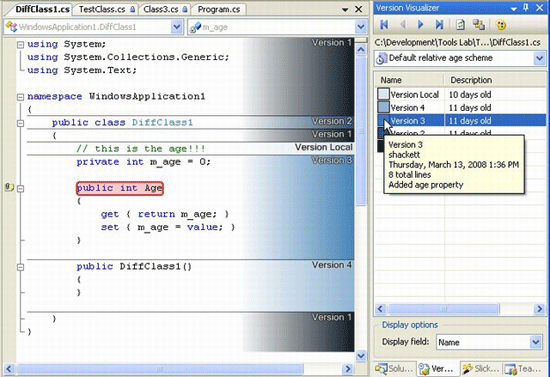
So what is the end verdict?
Even though SlickEdit Editing Toolbox occupies a much different space than ReSharper, I really felt that the features that existed were like a Lexus – solid but still in the unnecessary luxury class. I just felt that there should have been more to it in terms of features and the profiling was the only feature well worth the cost.
On the other hand, SlickEdit Versioning Toolbox will definitely be getting a second look. With both VisualSVN and SlickEdit Versioning Toolbox having a price point of $49, SlickEdit seems to definitely come up on top in terms of features. VisualSVN has its’ one or two strengths as well, so if you are looking for a paid alternative to ANKH, I would highly recommend test driving SlickEdit Versioning Toolbox.
Notice: All reviews on codesqueeze are not paid nor are traded for services. These reviews are shared so you may save time in your quest for better tools.
2 Responses to “Tool Review: SlickEdit Tools”






[…] Tool Review: SlickEdit Tools (Max Pool) […]
[…] Max Poole reviews SlickEdit Tools. […]